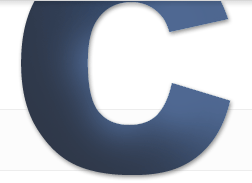Add-ons for Making ExpressionEngine Blogging Easier
Category: ExpressionEngine - Published: Oct 17, 2011 - Tags: blogging web development expressionengine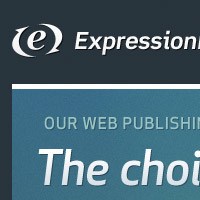
ExpressionEngine is my CMS of choice. I could use Wordpress or another blogging platforms when I need to create a blog but I'd rather use what I know. That and I can turn a blog built with ExpressionEngine into a much larger site with ease if need be. So here is a list of accessories, plugins, modules, field types and extensions that make blogging with ExpressionEngine easier to do.
I should start by saying this isn’t a post for people thinking of using ExpressionEngine for the first time. It is more for developer who have used the system before.
By easy, I generally mean allowing posts to be made easier or faster, expand the native functionality of ExpressionEngine for blogging purposes or to add common features that blogs have that ExpressionEngine might not do so well out of the box. So with that said, here we go!
GWcode Categories
Categories in ExpressionEngine are really not very useful. GW Categories is a great free plugin that really extends the functionality of ExpressionEngine categories. Create category breadcrumbs, nested category lists for navigation, show only parent or child categories, and display the number of entries in each category. A must have for any ExpressionEngine site that uses Categories but especially blogs.
- Price: Free
- Developer’s Site: GW Code
peRSSonal
If you need to create a number of different RSS feeds for your blog by category, author, etc. this is a good addon for doing so.
- Price: Free
- Download: Devot-EE
Hon-ee Pot Captcha
Comment spam can be a huge annoyance and can take up a lot of your time if not dealt with properly. Honeypots are a very simple way of dealing with certain types of spam bots. Hon-ee Pot creates a field that is hidden via css from human eyes but visible to spam bots. If the field gets filled in then you know it is a spam bot and the comment does not get entered. Simple, effective, and it doesn’t require your users to do anything extra. For screen readers the field reads “Do not fill out”. This addon combined with a few others can eliminate the majority of spam even on high traffic sites.
- Price: Free
- Download: Devot-EE
Accessible Captcha
Makes captchas accessible by replacing the image captcha with a question you write. You can added a number of simple questions like “What color is a ripe strawberry?”. Oh, and it is free. If you want your site to be accessible, which you should, then this is a must have for ExpressionEngine blogs and any site using a captcha. Many spammers look for the text that accompanies the standard ExpressionEngine captcha.
- Price: Free
- Download: Devot-EE
- Developer’s Site: Purple Dogfish
Low No-spam
Another great free add-on. Even with the captcha enabled spam comments get through. Low No-spam uses either Akismet or TypePad AntiSpam for another level of spam protection.
- Price: Free
- Developer’s Site: Go To Low
Multi Relationships
More of a convenience than a necessity but if you have 12 bucks to spend you might as well go for it. In a blog this add-on is good for creating relationships with similar posts or posts you wish to promote on single entry pages.
- Price: $12.5
- Download: Devot-EE
Threaded Comments
To really get the best user engagement you will want to get a better commenting system than what comes with ExpressionEngine by default. Threaded comments allows users to replay to a specific comment, not just add another comment to the list.
- Price: $30
- Download: Devot-EE
- Developer’s Site: IntoEEtive
Rating
Another way of creating user engagement and to see how your readers feel about your posts is to add a rating system. Ratings add-on gives a simple way to add ratings to your posts. A little pricey in my opinion but if the blog takes off this little investment might be worth it.
- Price: $29.97
- Download: Solspace
Tagger
Another must have for any blog and it is free. Categories work well but tags allow you to really break your entries down into smaller groups without creating a complicated hierarchy of categories and subcategories. To me categories should remain general and tags get specific, but however you do it, you should definitely take a few minutes to look this add-on over. Tagger is simple to use and has a lot of features for a free add-on.
- Price: Free
- Download: DevDemon
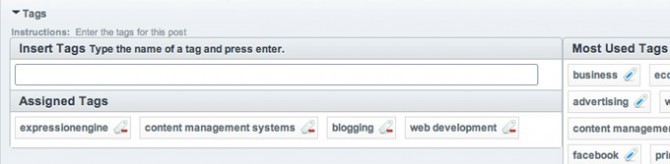
Channel Images
Depending on the type of posts you are creating Channel Images could be a real time saver. This add-ons primary benefit to bloggers is to upload and display large groups of images quickly and easily. If you want to create a posts displaying your recent photos this is one of the fastest ways of doing it. Right after your main content field add the Channel Images custom field, and after that put a small text area field. So you can write the into of your blog post, have the images displayed, then a short followup. The add-on also allows for descriptions of each photo if desired. Uploading and adding images to ExpressionEngine custom fields can be pretty time consuming, using this for batch upload might save you a lot of time in the long run.
- Price: $65
- Download: DevDemon
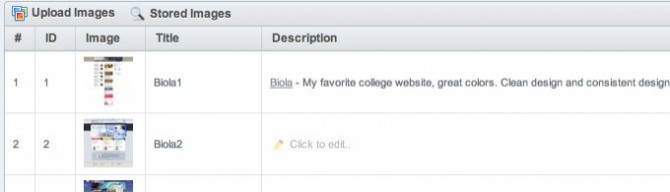
Word & Character Limiter
Two simple and free, 1st party plugins created by Ellis Labs. For a blog these ones are especially useful. Use Character Limit to set a maximum for your single entry template Title tags and Meta Descriptions. Use Word Limiter to keep your blog excerpts from blowing up your layout if they happen to be too long.
- Price: Free
- Character Limiter: Ellis Labs
- Word Limiter: Ellis Labs
CX Disqus
I’ve listed a lot of add-ons relating to comments and comment spam. If you would prefer you can opt to use Disqus for comments instead of the built in EE commenting system. The add-on syncs your comments with ExpressionEngine so if something happens to Disqus or they decide to take your ball comments and go home, you still have them in your database.
- Price: $15
- Download Devot-EE
Divebar Fieldtypes
Pixel and Tonic offers a free set of Fieldtypes to expand on the ones currently offered in the default ExpressionEngine installation. For blogs use P&T List to create a custom field at the bottom of your posts with citations, resources or similar entries in an easy list format. This could be useful for sidebar content as well.
- Price: Free
- Download: Pixel & Tonic
Those are a few that I recommend but I am sure there are some other good ones out there. Leave a comment with your suggestions and I’ll add them to the list. Hopefully making a nice collection for people implementing an ExpressionEngine blog for the first time.