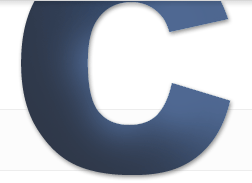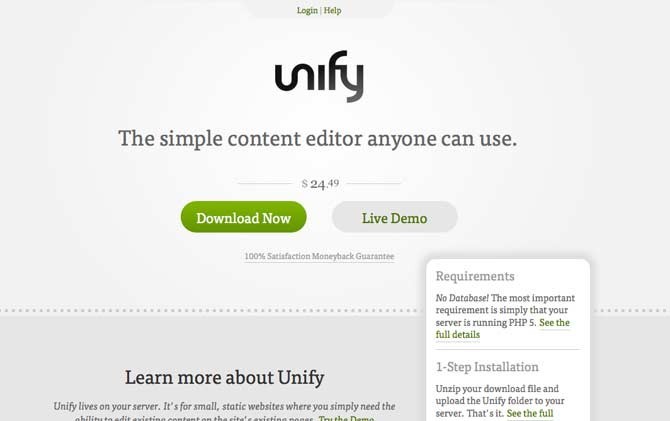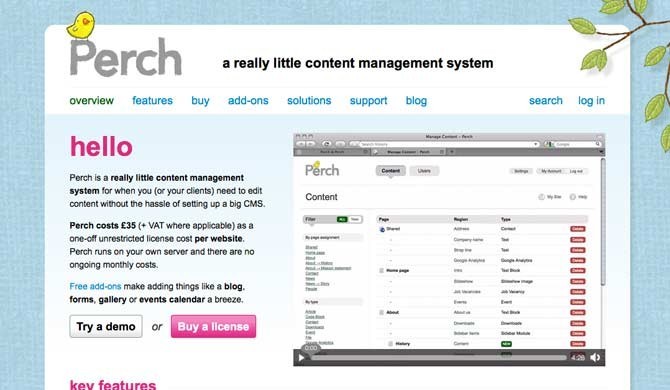Easy and Simple CMS for HTML Websites
Category: Web Design - Published: Mar 19, 2012 - Tags: content management system
I think we’ve all been asked for it. Clients with real basic, static html websites that want to be able to update their own content. For those of us who use a more feature rich CMS this can be a problem because it does take some time getting a pre-existing website into the CMS and making it editable for clients, usually more time then it would take to just do the updates for them on an hourly basis.
Some people like doing web updates for clients but for me it isn’t my favorite. The constant emails tend to be a distraction and the updates are never fun, always tedious. So I’ve been doing some research and found a couple of good, really light, simple and easy CMS for clients to use with their static websites. They also happen to be pretty affordable as well.
Obviously, these won’t work for some sites but when the need arises for a simple way for clients to edit their own content I think these are much better options than Dreamweaver or Contribute, and cheaper and easier to use than a more feature rich CMS.
Simple and Easy CMS
My criteria for a good CMS that fit in this category were the following:
- Ultra low learning curve (for client and developer)
- Must be able to import and use static html webpages in the CMS
- Easily create editable regions within the front-end of the website for clients to edit
- Separate client and developer permissions and accounts
- Very light or even no Control Panel for clients to deal with
- No database to deal with
- Nice to have: easy page creation, image resizing, a nice WYSIWYG editor, blog and gallery creation, dynamic navigation, reusable content
With every CMS there are drawback. The more features a CMS has, inevitably the more complex and complicated it becomes for the client to use. So naturally these simple CMS that I’ve listed cannot do everything. In fact they cannot do a lot of things. But they do the things listed above very well.
The best thing about these CMSes for developers is that you can get up and running with them in less than a day, really more like an hour or so. That is the real benefit. You don’t have to spend a lot of time learning a new system. You can use your preferred content management system for larger projects but you have these options available for the small ones.
The Simple CMSes
Here are the top 5 Easy CMSes that I’ve found that fit my criteria. There is a combination of hosted and non-hosted solutions.
Surreal CMS
This is the one I currently have my eye on. The price is very reasonable at $10 a month for five sites. With hosting included it really doesn’t cost much at all. Creating editable content is as simple as adding a class to the area you need to edit.
WebPop
WebPop is a great little hosted CMS solution. It costs $19.00 a month, which allow you to create five websites in the CMS. The only problem being you only get one client account for that amount.
I’m actually using WebPop for some of my personal websites. I just uploaded these static websites and use the system simply for its hosting. Five websites hosted for $19 a month is a pretty good deal and the best part is there are not multiple logins and hosting account information to keep track up. All five sites are in the same control panel.
Of course the CMS is pretty solid as well. It does take a little bit of editing to get your static html pages into the system, you need to create a few templates first. Which could be time consuming for a site with dozens of static pages. But for a brand new website where clients need to be able to edit content, WebPop is an excellent solution. The code editor is pretty good. They give you the option of starting with a theme, a blank slate or with the html5 boilerplate already installed. I could see easily creating a small website right in the CMS without a lot of trouble.
One of the nice things about WebPop is that it can be used for a simple blog as well. This is probably a faster solution than WordPress if you need to build a custom design. It also has an easy way to create multiple versions of your website either for backing up or for testing new content. This is nice for a hosted CMS where you might not be backing up your work the way you should.
Unify CMS
Unify is not hosted. The system cost $25 for a one site license. This can be good for existing clients who already have a site but don’t want to switch their hosting. To install Unify just move the downloaded folder to the root of your domain and you are good to go. Just like Surreal CMS you simply have to add a class to the content you need to edit.
It’s simple, it works, check it out.
Perch
Perch is very similar to Unify. It cost a little more but has a few add-ons that give it a few more features. Perch also has its own templating language where you can do something things that some of these other CMSes might not be able to like pulling in data from other pages. This is probably the CMS on this list with the most features.
Cushy CMS
Cushy CMS is one of the oldest CMSes in this group. It costs $28 a month for unlimited sites. Content is edited in the Control Panel but it is still pretty simple. This CMS has been around and is pretty widely used and tested.
Time
These are some solutions that you can get up and running with quickly but for a preexisting website there will still be some editing to do. You will have to go in and add editable regions to all of the pages for one thing. So it will take time, but once it is done, or you are working with a new website these solutions shouldn’t take you a whole lot of additional time.
Just Enough Rope…
Sadly, the more power you give a client often the more things they will mess up. With these CMSes you are able to limit what the client can and cannot do very easily. So hopefully they don’t completely break their own website.
Cost
Some people grumble about paying for anything online. They don’t want to use a CMS unless it is free. Those same people also spend extra hours of their day searching for said free software and additional hours trying to make the free software work, when a better paid solution is available. For me I’d gladly pay $20-$80 if I can save couple hours of work time and I bet your clients would appreciate this as well.
Some of these solutions are so simple, the cost will be negated by the fewer hours you have to work. Or having multiple sites on an account means the cost is close to or maybe even lower than the normal hosting cost. So you aren’t paying a lot there either.
Final Thoughts
Let me know if any of these solutions have worked for you, or if you prefer another CMS I neglected to mention. If so, I’ll try to check these other CMSes out and maybe write a follow up if they are in fact worth using.
Also, in case you were wonder I don’t get any kind of kickback or affiliate money from these companies. I actually think these are the best solutions based on the research I’ve done and most I’ve used or at least played around with a good deal.