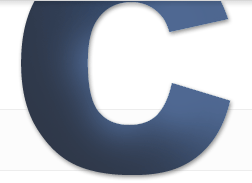ExpressionEngine for Beginners: Sorting and Displaying Entries
Category: ExpressionEngine - Published: Oct 31, 2011 - Tags: expressionengine
The ExpressionEngine Channel Entries tag pair has a number of powerful parameters to customize the way your entries are displayed. Instead of going over the different parameters which can be found in the documentation I’ll go over some of the more useful ways of displaying entries.
Upcoming Entries
Sometimes you want to display upcoming (future) entries but not necessarily past ones. That is, things happening in the future but not anything older than the current date. So here is how we would do that:
<ul>
{exp:channel:entries channel="channel_name" sort="desc" orderby="date" start_on="{current_time format='%Y-%m-%d %H:%i'}" limit="4" show_future_entries="yes"}
<li><a href="{url_title_path=’channel/template/’}">{title}</a> - {entry_date format="%m %d"}</il>
{/exp:channel:entries}
</ul>
Which will produce:
<ul>
<li><a href="http://yoursitename.com/channel/template/url_title">Entry Title</a> - Jun 12</li>
<li><a href="http://yoursitename.com/channel/template/url_title">Entry Title</a> - Jun 13</li>
<li><a href="http://yoursitename.com/channel/template/url_title">Entry Title</a> - Jun 16</li>
<li><a href="http://yoursitename.com/channel/template/url_title">Entry Title</a> - Jul 01</li>
</ul>
Going through this:
Sortis simple, ascending or descending order. In this case we want descending which causes the entry closest to the current date to be displayed first and the entry furthest in the future is displayed last.- For
orderbyI am using date because we want to select entries from a specific point in time Start_ongives the first entry date to start with and setting it tocurrent_timeis the current date and time, which can be specified in ExpressionEngine.limitsets the maximum number of entries to display, in this case four.show_future_entriesis required because every entry that is displayed is happening in the future
Inside the template tags a list-item with a link to the channel entry and the entry month and day are displayed.
Displaying Entries Differently
This example is good for a blog or store in which you want to display one featured entry, then the latest three entries and maybe five of the next older entries after that. To do this we’ll use the offset parameter and a custom status.
{exp:channel:entries channel="channel_name" status="featured" limit="1"}
...featured entry here
{/exp:channel:entries}
{exp:channel:entries channel="channel_name" limit="3"}
...the latest 3 entries
{/exp:channel:entries}
{exp:channel:entries channel="channel_name" offset="3" limit="5"}
...the five entries after the first 3
{/exp:channel:entries}
Going through this:
To set up astatus you need to first create a custom status in your ExpressionEngine control panel: Admin > Channel Administration > Statuses then apply it to your channel: Admin > Channel Administration > Channels, select Edit Group Assignments and select the Status Group. Then all you have to do is set the Status when you are creating your entry. Now any time you want to display an entry with that Status simply add the status parameter to your Channel Entries tag.
The second Channel Entries tag should be pretty straight forward.
The third Channel Entries tag displays five entries after the first three have been displayed. We can do this using the offset parameter. Offset means it ignores whatever number of entries you specify (in this example 3) and displays everything after them. We also set the limit to five.
This is a great way to customize how your entries are displayed.
Orderby
Because this parameter has so many options and is so useful I’ll go ever some of the useful ones here.
- To create a list of the Most Commented Entries set
orderby=“comment_total” - To display a random entry set
orderby=“random” - To find the latest updated entries use
orderby=“edit_date” - To display entries alphabetically by title use
orderby=“title”
ExpressionEngine has some powerful built in methods of sorting and displaying entries. In a later posts I’ll expand upon this further and go over the Query Module, for an even better way to fine tuned of your content.