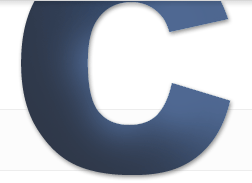Creating a Design Project Outline
Category: Web Business - Published: Apr 11, 2012 - Tags: branding advertising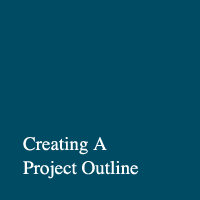
In order to get any design project off the ground successfully you need to create a solid outline. An outline clearly states the goals of the project, work involved, a timeline, deliverables and tools to measure the success (or failure) of the project after completion.
The easiest way to create a project outline is to have a good understanding of the project as a whole, not just the work you will be doing. So I came up with a little questionnaire for myself that has questions that are intentionally broad in scope. You don’t necessarily need to share this with the client but it certainly doesn’t hurt, if they feel like getting that involved. Which they should but some don’t.
Below is a simple questionnaire I’ve created to use to wrap my head around a project. Feel free to use it if you wish.
Project Goals and Measurements for Success
Overall Project Outline and Objectives
1. What is the purpose/goals of this project?
2. How can the purpose/goals be measured?
3. Using those measurements, what will be considered a success or failure?
DETAILS
4. Who is the Primary Audience?
Secondary Audience(s)?
5. How does the audience effect/change how we obtain our goals?
6. Deliverables - What content is required to reach these goals?
- Images:
- Video:
- Audio:
- Textual content:
- Print:
- Collateral/Schwag:
- Signage:
- Website:
- Web Applications:
- Email:
CONSTRAINTS
7. What are the requirements to obtain these goals
Technical?
Time?
- Deadlines:
- Hours of Work:
Money?
- Budget:
- Cost of Materials:
- Cost of Work:
REALITY
8. Which, if any of the goals can be met with the constraints presented?
SUCCESS RATE
9. Where the goals met? Why or why not
Creating the Outline
Before starting any work go ahead and put together an outline based on the questionnaire. Break the process down into steps or phases, whatever you feel like calling them. Here is a quick example:
Phase One: Research and Planning
Gather Materials:
- Text copy
- Branding material - logo, colors, other assets
Project Research:
- Competition
- Similar project and their solutions
- Mood Board
- Analyze current design (if applicable)
Phase Two: Design
- Create an initial design mockup
- Run by client
- Revisions
- Run by client again
- Revisions
- Client signs off (approval)
Phase Three: Develop
Depending on the type of project this can vary greatly.
Phase Four: Test
Again, depending on the type of project… This could be any and all of several things including: split testing, using heat maps, usability testing, browser testing etc.
Phase Five: Launch
The best part. Seeing your project up and completed. This is where most projects end but you really should do further testing at this point.
Phase Six: Evaluate
Did you meet your goals? Why or why not. This helps to not only see what you did well or poorly but also what do try and do differently next time around.
So there you have it. A way to look at the bigger picture for your projects and break them down into completable tasks.