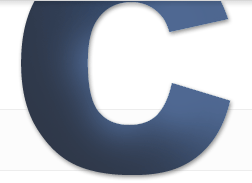Conducting a Successful Website Redesign
Category: Web Business - Published: Dec 15, 2011 - Tags: contracts design clients
I love doing website redesigns because you don't have to work in the dark. The client already understands the process, has some content ready, and they know what they want. You also have an example to look at and can see what worked and what didn't. And because of this you tend to be pretty optimistic from the beginning, but there are some pitfalls that you need to look out for down the road.
This guide will go over the proper steps to take and some problems to watch for and try to prevent before the project even starts.
Why
Why is the website being redesigned. Is it a matter of just coming up with a fresh look or are there specific goals not being met? You need to talk to the client and find out what the problems are. They may not even know themselves but if you can get any information out of them initially, it can save you time and headache down the road.
If there are problems with the current site, ask the client why they feel they exist. Was there a communication breakdown in the design process? Is there a usability issue?
A big problem that clients may not admit to, is site neglect. They wanted a blog or news section, but never put it to good use. So it is just sitting there taking up space in the current design. You will have to either get them to commit to paying someone to keep the content updated, or removing those elements, if you want the redesign to be successful.
Other Considerations
Was there a technical problem that prevented the current site from being successful? Is yes, is it something you can solve and how long will it take?
How successful is the branding of the current site and what changes will you have/want to make. Consider how that will effect the brand as a whole. What does their print material or packaging look like in comparison to the site. If you already envision how you are going to do the redesign, how does your design idea match up with current branding elements? If the current logo and other material are poorly done, is the client willing to part ways with it, and can they afford to do so?
Many website failures are caused by either a lack of time, the budget drying up, or the client being unable to provide the necessary content. If you can find out exactly why some areas of the current site are lacking, hopefully you can prevent having the same troubles in your redesign.
Before Agreeing to Anything
What you will find is that many of the problems facing the original designer of the website, are still present for you today. The client still doesn’t have good content, or doesn’t have writers in place to keep the website current. The budget isn’t big enough to do what they want or the timeframe will not allow it. You need to argue these points with the client. Get these problems resolved or you will be repeating the same mistakes that were made the first time around. Check out How to Tell a Client No for more information about dealing with clients and the importance of telling them no.
All of these things need to happen before agreeing to do the project. The best approach would be if you can take on a consultory position and give the client recommendations on how to approach the project. This way, if you know the project will not be a success you aren’t locked in. The client gets a useful roadmap on how to proceed with the project and you still can get paid something for your time.
Working Toward A Design Solution
Now that you have agreed to the project and understand the clients needs (hopefully), it is time to analyze what data you have and gather even more from the site users.
Start by pouring over Google Analytics. Take note of the most popular entry and exit pages. Find the pages where users spend the most time and the least. Look at pages that you would expect to be popular, or the client wants to focus on but are not getting traffic. Do the numbers match up with the client’s goals? If not, plan on find ways to put important information in the path of users without impeding them. Also, look at the usability and content of these problem areas. This is where you will be spending most of your time.
Next, do a content audit. Take stock of every, video, image and block of text. Find out what needs to be replaced and make it happen before you start designing anything.
No site, no matter how bad, gets everything wrong. Find out what works with the current site and strive to maintain that in your redesign. Even if the design looks horrendous, users are familiar with the layout and navigation. Don’t go doing a complete overhaul just because you or the client don’t like how the site looks. Think of the current users before starting over from scratch, especially with regards to site structure and navigation.
The easy part should be finding out what doesn’t work. You’ve already collected some information from the clients. And you should have plenty of ideas of your own. Find the biggest problem areas and plan on addressing them first. If you can focus your attention on solving problems first, your design will be that much better when you get around to creating it.
Further Research
It is nice to think that your client knows their customers, but chances are, what they think their customers want on the website, is probably not accurate. As the web designer, you cannot always talk to customers directly but you may be able to get in contact with suppliers, distributors or salesmen. All of which can have a wealth of knowledge to share. You should also do some snooping around online and see what people are saying about the company. If you have the time and budget for it, focus groups and surveys are another option, just not something all of use can accomplish.
The point is, don’t take everything the client says as the absolute truth. Do your homework. Find out what customers want because they are going to be the people using the site.
Wireframing and Design
I’m not going to go over all of this because you probably don’t need a 20,000 word post, but here are a few suggestions.
For your design to be successful you need to prioritize the client’s needs when displaying site content. Whatever is most important takes center state in the design, and work your way down from there. I always like making a list and checking things off as I go. Big needs get big elements, minor needs might get a footer or sidebar spot, or pushed off the homepage completely.
If the client doesn’t have a style guide, prepare one before you begin designing anything. You should have a really good idea of what the site is going to look like because of the wireframes, so all you really have to do is play around with colors, type treatments and imagery. Not that that is an easy task but at least you have a starting point.
Announce The New Design Before It Launches
Do the site users a favor and let them know ahead of time that a new design is in the works. If you can, even show a preview of it somewhere on the site.
If you had an intimate conversion with some customers, distributors or salesmen go ahead and send them a preview as well and mention any of their suggestions that made it into the final design. These people will be much more likely to approve of the new design because they’ll feel that they adding some input. Getting more people on your side is a good thing.
Test and Collect Feedback
Once the site is live your work is still not over. Provide a way for users to supply you with feedback. Even if it doesn’t get used, at least they can see that you took the time and somewhat care. Keep monitoring the site with Analytics and see if your problem areas have improved. Hopefully your clients will know that the design will need tweaks and changes as time passes.
Website redesigns can be a great experience and can boost your confidence when you make a huge design improvement, but they can also be problematic. Do your homework, learn what you can from your client, and test, test test.