One of the problems you will run into, when templating your first ExpressionEngine website, is problems with links in channel fields.
The reason may be that there is a preference set that automatically turns URIs into links. You need to turn this off in each Channel you don’t want it to occur. You can do so by clicking on the Admin button in the top navigation and going to: Channel Admin -> Channels, then selecting the channel where you wish to turn this feature off. You are looking for Channel Posting Preferences half way down the page.
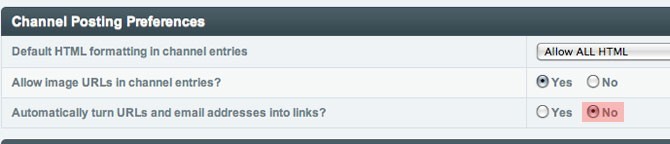
This turns off auto-linking for the entire Channel. If you still need it enabled for one specific Channel Field you can set the preference to No and use the Auto Linker Plugin to turn it back on where needed.


