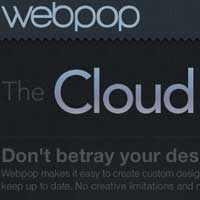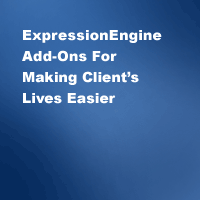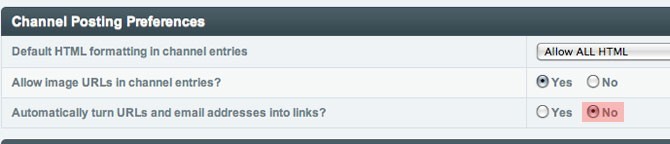Design inspiration and advice, ExpressionEngine, blogging tips, web promotion and more, all from the comfort of your sofa.

Suggestions: Have a question or subject you want me to write about? Let me know and I'll try to get it done. Contact
Tag: Expressionengine

Well since I've been working with both ExpressionEngine and Drupal now for a little while I guess I should go over the pros and cons of using each. Just as a disclaimer I've disliked Drupal since I first got introduced to it back at version 5 but it has grown on me a little bit now that I use it at work for the day job. Plus version 8 looks pretty promising.
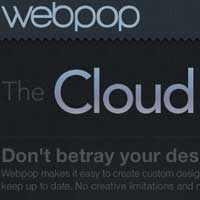
As a web designer, choosing the right content management system can be a difficult task. Some of the CMSes out there are pretty difficult to learn and may require the knowledge of a programing language like PHP. For designers you want a cms that is simple, functional and does what you need without being overly bloated, here are my top five.
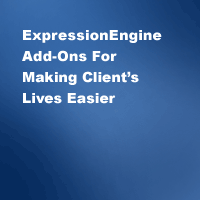
ExpressionEngine is a great content management system to develop with but can use a little help making it as client-friendly as possible. So here is a list of add-ons for making your clients experience working with ExpressionEngine as easy as your experience developing with it.
Even though there is still a lot of work to do, I've launched the first subblog area of the site.
I started with ExpressionEngine because I had a few posts already done and some ideas of content that will be specific for that part of the site. To start with I’ll be added ExpressionEngine specific resources, organized into categories along with the usual posts, tips and news stuff. I have plans on adding two other similar sections to the site in an attempt to separate content out by interests. Some people may not be interested in ExpressionEngine but if they are, that area of the site is the place to go.
I’ll keep adding, tweaking and seeing how well it works and hopefully launch a second area after the new year.
One of the problems you will run into, when templating your first ExpressionEngine website, is problems with links in channel fields.
The reason may be that there is a preference set that automatically turns URIs into links. You need to turn this off in each Channel you don’t want it to occur. You can do so by clicking on the Admin button in the top navigation and going to: Channel Admin -> Channels, then selecting the channel where you wish to turn this feature off. You are looking for Channel Posting Preferences half way down the page.
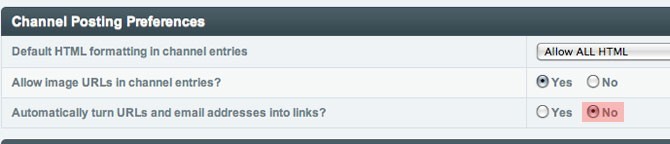
This turns off auto-linking for the entire Channel. If you still need it enabled for one specific Channel Field you can set the preference to No and use the Auto Linker Plugin to turn it back on where needed.

With CSS media queries it is simple to put together a responsive website design. One of the drawbacks of using a responsive design over a separate mobile site, is the large file sizes of image designed for a desktop browser.

So in Part 1 I went over the different ways of setting up your Meta Descriptions and title tags in ExpressionEngine. In Part 2 I go over cleaning up the different problems you might have with 404 not found pages and redirecting incorrect URIs to the correct page using your htaccess file. I'll also go over the basics of cacheing your media in your htaccess file as well.

Many web designers come to the realization that they need to be able to build more than just static web pages. Some may look for a web developer partner, others look to become developers themselves, but most turn to a content management system to fill the gap.

Eventually there comes a point in every website's life, when it leaves the safe haven where the developers gave it life, and it gets handed off to the client. At which point it becomes up to one or a bunch of non-developers to make sure the sites content is updated correctly.

The ExpressionEngine Channel Entries tag pair has a number of powerful parameters to customize the way your entries are displayed. Instead of going over the different parameters which can be found in the documentation I’ll go over some of the more useful ways of displaying entries.